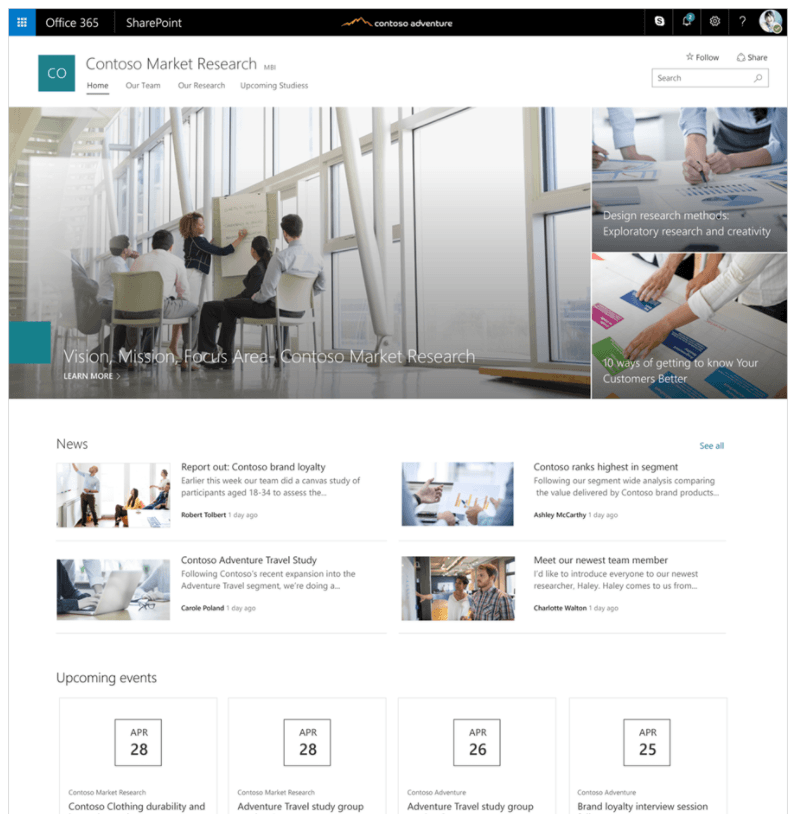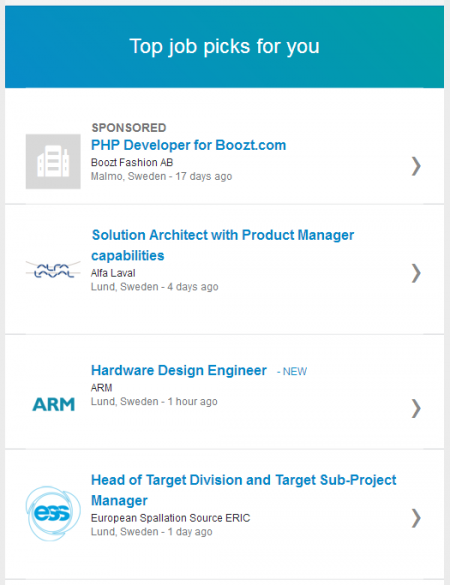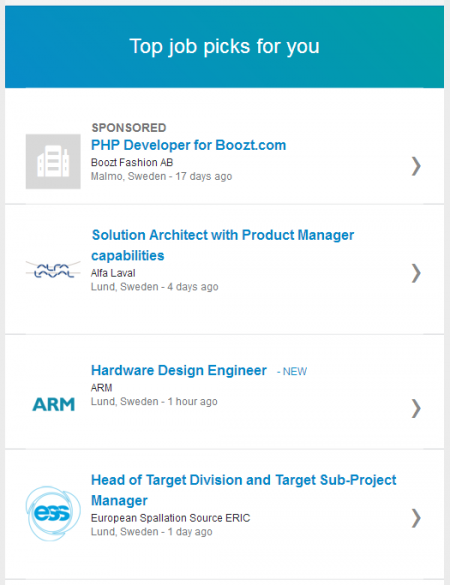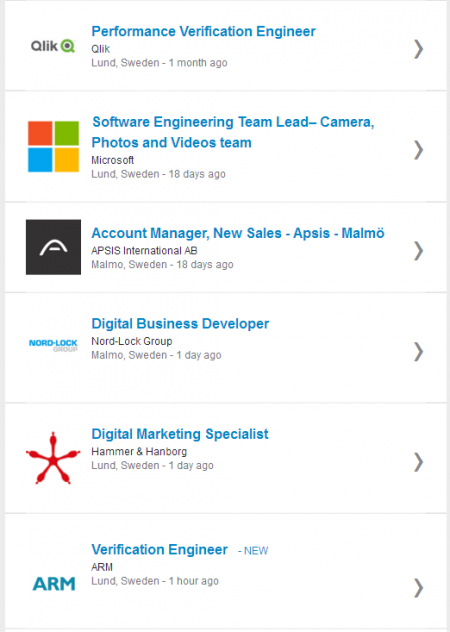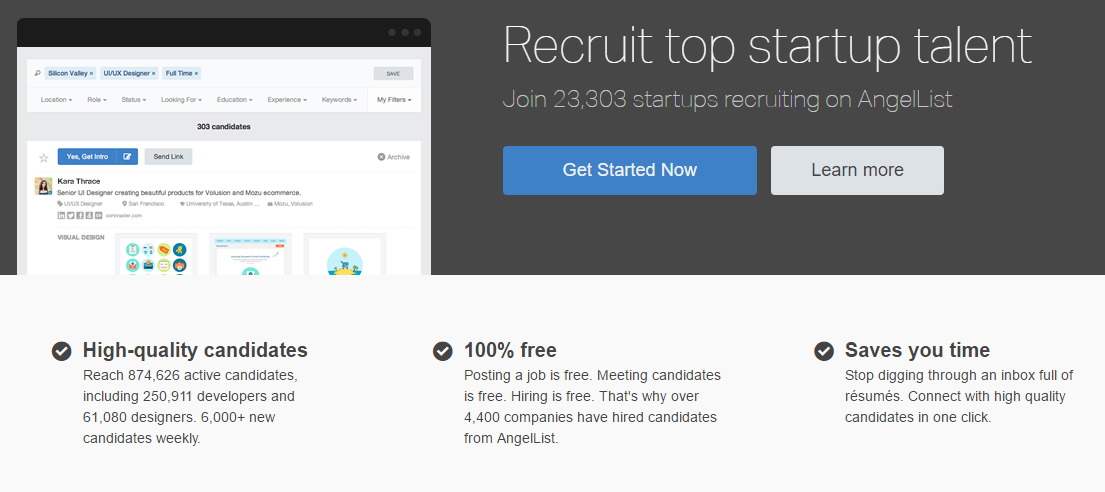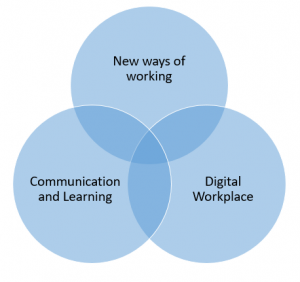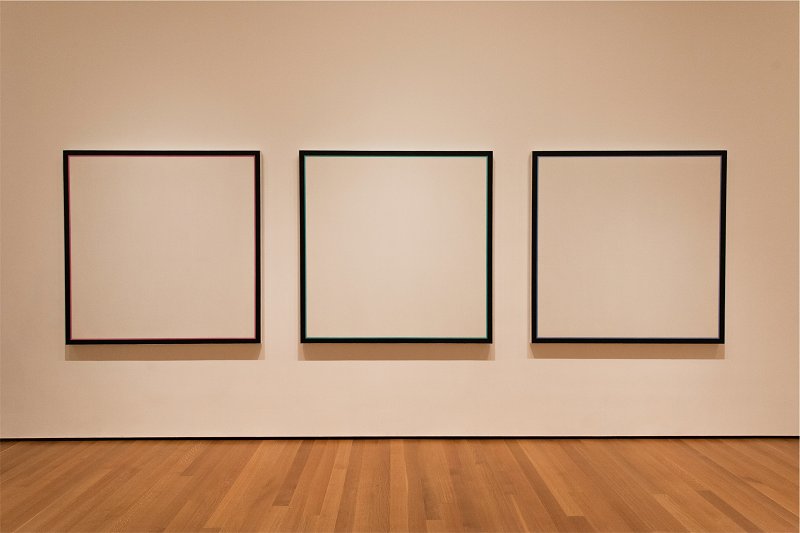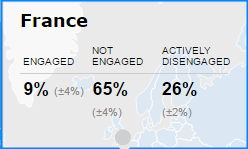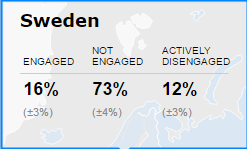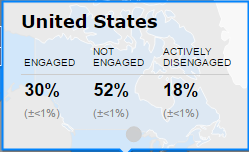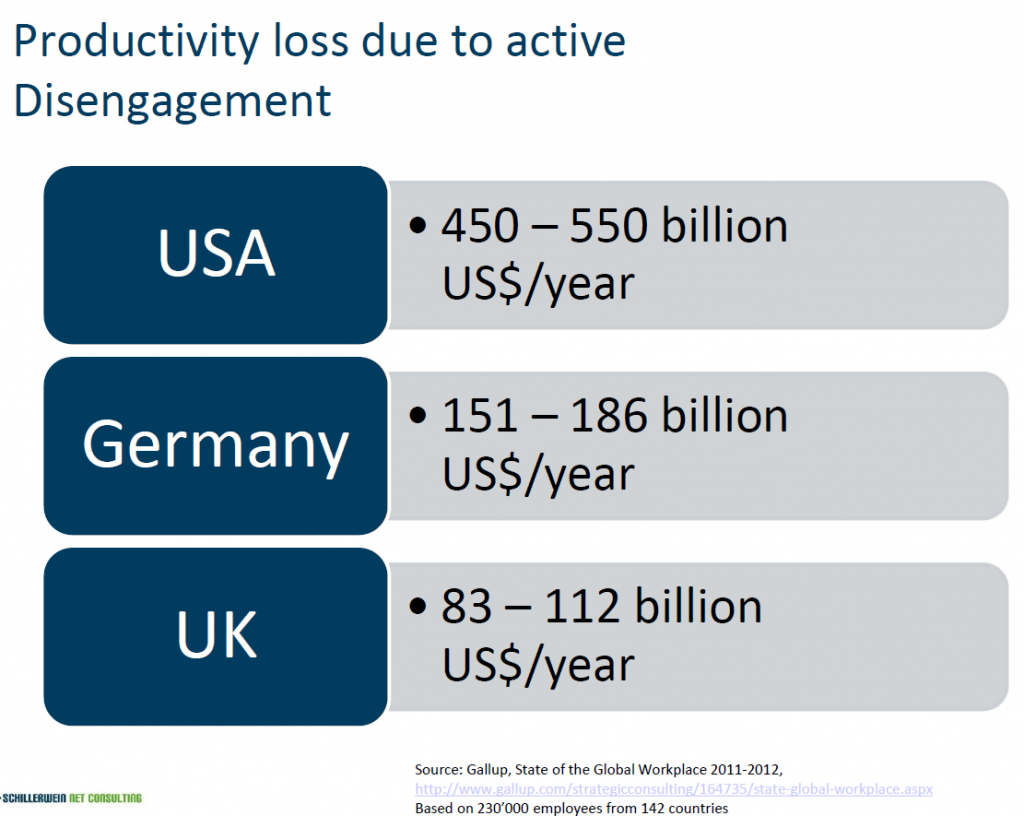On May 16, I had the pleasure of attending the Intranätverk conference in Göteborg, Sweden. Intranätverk is a way for intranet and digital workplace people to stay connected and updated, and it has three conferences per year. This is a summary of what I heard in Göteborg, and I focus on the people working to create great intranets and not the vendors who presented. If I misheard something just e-mail me and I will correct it.
Mikaela Månsson from Kapp-Ahl, a fashion company with stores all over Sweden, spoke about their pre-study for a new intranet. The main goal was to also include the people working in their stores, so they quickly can find answers to customer questions and more. The current intranet is old but somewhat ok, with a rather bad search engine, no mobile access, and more.
The Communications department, where Mikaela works, owns the intranet but they have involved IT, Retail, and Human Resources in the pre-study. Their goal has been to provide support in the store worker’s daily jobs, and to strengthen the knowledge and connections among all. Soon, they are leaving the pre-study phase, and will go into production mode where they also will select which platform to use.
- Main take-away for me: Make sure you involve a broad set of people from different departments when doing a pre-study for a new intranet.
Karl Brännström from Svenska Spel, which offers online and offline gambling, spoke about their intranet Hemmaplan, who has won a price as the best digital workplace. Is it based on SharePoint 2013 and has been described by researchers as a democratic intranet. As far as I understood it, they have avoided using special permissions all over the place, meaning all can use it on an equal basis.
They have placed a lot of effort on creating great profile pages. Getting people to add their own profile pictures can be a hassle, but Svenska Spel invites a professional photographer and a make-up artist on a regular basis so people look their best. Another feature is that people can nominate others as the best team players, which leads to recognition. Three things made sure they won the prize of the best digital workplace: It supports people’s daily work, it makes you more effective and saves you time, and it helps you feel proud of working there.
- Main take-away for me: Instead of sending out nagging e-mails telling people to update their profile images, invite them to a great photo shoot.
Petra Graus from Pensionsmyndigheten told us how they moved from information stored in pdf files over to being stored on pages in their intranet. Pensionsmyndigheten handles all the governmental pension savings and more in Sweden, and receive a lot of calls an email about pensions and money. Earlier, the people working with supporting pension savers needed several clicks way down in pdf files each time they looked for an answer. By using Site Vision, they transferred all the material stored in pdf files, so everything about one subject was stored on one page.
- Main take-away for me: Focusing on your important target groups and give them a solution that actually helps them.
Annika Lennstam from Transdev spoke about how to give the right information to the right people at the right time. Transdev drives and takes care of trains, buses, boats and more, to cover transport needs all over Sweden (backed by a global company). Many of her colleagues work as drivers and on the ground, and earlier they met a multitude of pages on the intranet depending on your role and location but mixed all together. This meant a search for ‘uniform’ could display a multitude of results, but none that was relevant for you. Therefore, Annika and the team created a matrix where they could see which role should find what based on their location. This role-based intranet helps people find information much quicker, and you can also switch roles to see the information aimed at other roles and locations. They meet the super users twice per year and have trained them to use their iPhones to record movies and then use iMovie to publish these movies. For example, they recorded “What are you most proud of during 2016?” which proved to become very popular.
- Main take-away for me: Role-based intranets can do wonders for organizations with many roles, and movies are a fun and effective way to reach out.
Johan Simon from Sveriges Television spoke about their current intranet built in Site Vision as front-end and their 365 environment as back-end. It is currently in a beta release and is planned to go live in June. Sveriges Television is a governmental TV and media company in Sweden. Their old intranet was the third worst ever within Customer Carewords’ measurements and didn’t meet the end user’s expectations. Johan showed the upcoming “Nyttosidor”, which could translate into “Usefulness pages”. Instead of having several different pages about “Visiting Sveriges Television”, they created one single page for this but with several authors. Site Vision shows clickable “accordions” within the page which expand when clicked and if you click them again, they fold. Mutual hashtags between Site Vision and 365 hold it together. They also created printed how-to guides on how to use the intranet, since these are more tangible than pdf files or the like.
- Main take-away for me: By using tools like Site Vision or Azure, companies can create a front-end that is built exactly the way they want. Then it can talk to Office 365 and other systems in the background. I think this is the way to move forward, since it gives full freedom instead of relying on the somewhat confusing AI offered in 365.
Elisabeth Lundholm from Malmö Stad spoke about their plans for building a digital workplace. Malmö is Sweden’s third largest city and Malmö Stad takes care of everything relating to running the city. Their previous intranet was built as a best-of-breeds intranet and mainly open source, but now they are looking at using Office 365 instead. The timing is right for them, since the old intranet needs to be updated, there are political decisions to support this, and there is a big need for better digital tools. Elisabeth and her colleagues are now matching which 365 tools can cover their old tools, plus grounding this work all over the organization.
- Main take-away for me: Don’t be scared to change your platform and move way from earlier decisions, if you think that choice better supports your organization going forward. Legacy decisions should not decide where you should go.
Tobias Mossop from Martin and Servera told the story of moving from 250.000 files on a file server and sloppy use of e-mail, to today’s well-functioning intranet. Martin and Servera is a food and logistics company serving schools, restaurants, and more. The intranet development theme during the last couple of years has been “Koll på läget”, which could be translated into “Stay updated”. As much as possible the intranet should support the co-workers in knowing what is happening. Therefore, the search bar is really big, the lunch menu is always at the top since people look for it, and all corporate news follow a set content layout template which is easy to follow. So far they have published around 480 corporate news following this template, and every Monday they ask the “Question of the week” and let people vote.
- Main take-away for me: Are people often looking for certain content, such as the lunch menu and train time table? Place it in front of them so they don’t spend time looking for it.
Thank you Intranätverk for creating this awesome meeting point, where we share knowledge on intranets and digital workplaces. Going forward, I just wish more presenters placed time on describing how their intranets supports their company’s strategies. What have you built that pushed you closer to the most central goals of your organization? We saw some examples of great applications at Intranätverk, but I wish more would mention their strategies so we see the clear connection.